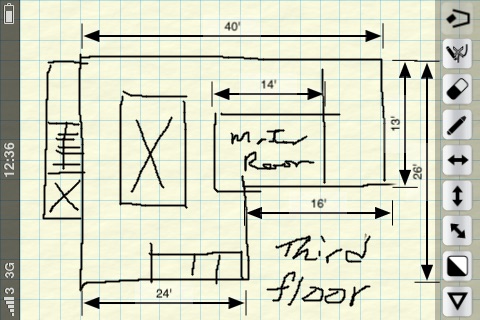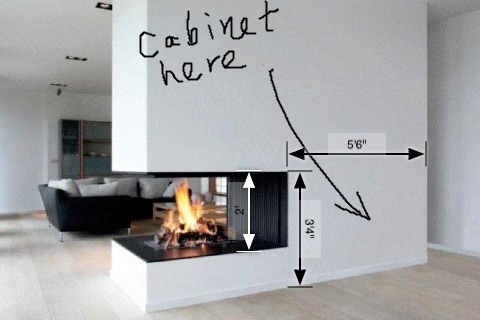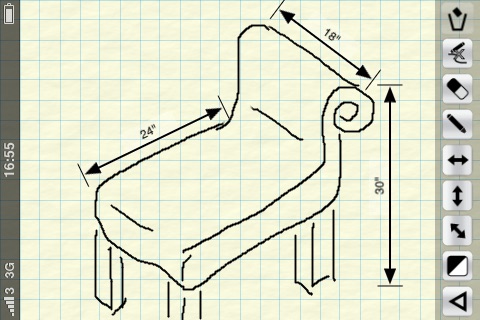Dimension Marker app for iPhone and iPad
4.2 (
5392 ratings )
Utilities
Lifestyle
Developer:
Y Lau
0.99 USD
Current version:
2.0, last update: 7 years ago
First release : 20 Mar 2010
App size: 2.13 Mb
*** 2017 New update is finally here! Thank everyone for the patience ***
Dimension Marker makes it easy to mark the dimension of any space or object DIRECTLY on photos or sketches - turning your iPhone/iPod touch into a great assistant whenever, for example:
- You need to fit new furniture when you redecorate or renovate your home.
- You bump into a nice piece of home accessory and wondered if it fits somewhere in your home.
- You need to explain the dimension of a product to your customers, in many cases, its better to email a picture with marked dimensions than to talk over the phone.
Few more examples when you need to remember sizes and dimensions during home improvement or renovation:
- You want to pick the biggest possible flat panel TV that best fit the TV cabinet.
- You bump into a nice piece of decorative item and wondered if it fits into your bookshelf.
- Theres a light switch on the wall and you want to find a bookshelf thats either short enough or narrow enough to leave the switch accessible.
- Need to measure the sizes of the 6 windows in the 3 bed rooms, living room and dinning room in order to get the right curtain for the right window.
- You want to get a new cabinet thats big enough but not blocking the power outlet and the picture hung on the wall.
We normally take text notes but sometimes its confusing. The bed room may have 2 windows and there are 3 walls in the dinning room. Which wall is exactly "wall B" on my note? Which window is "window 1" on my note? I jotted down the "length" of the cabinet, but now I forgot whether I meant the width or height. To avoid mistakes and confusions, nothings as straight forward as marking the sizes and measurements on the real photo or even a simple sketch. Remember, a picture worth a thousand words. And thats what Dimension Markers for.
KEY FEATURES:
- Marks measurements and dimension directly on photos or sketches
- Vertical, horizontal and arbitrary arrows
- Choice of Black or White arrows
- Marker pen in Black or White
- Eraser
- Clear all sketches at once
- Insert photo from Photos Album
- Take photo with camera (on iPhones)
- Save your note/work to Photo Album
- Auto save
QUICK TIPS:
- Drag arrow heads to adjust arrow lengths (and the angle of arbitrary arrows)
- Tab on the arrow text to edit
- Drag the arrow body (avoid the text area) to move the arrow
- Drag arrows to the buttons panel (or onto the bin) to delete
- Press the Black/White square button to toggle new arrow and sketch color
Pros and cons of Dimension Marker app for iPhone and iPad
Dimension Marker app good for
The greatest app for my work, for a 1 dollar. Powerfull impresion on a customer, when i do measurements without notepad)))
With update to 1.1 was solved problem for dragging markers. Great thanks)
This app offers a lot more than some reviews suggest. We use it daily for measuring job site conditions, and then sharing that information with co-workers. The marked up images create a handy reference that we keep on our server for everyone to access.
Moving the dimension lines can be difficult until you know the trick -grab the line between the arrowhead and the text box. Lengthen the dimension line if there is not enough room to grab, reposition the line and then return the arrowhead to the desired position. Easy once you try.
Its true, there no way to remove an errant dimension line. My work around is to move it to another location I need to measure or start over. Not that difficult.
The developer has been very responsive on technical support, and I hope they continue to revising this worthwhile app.
Some bad moments
This is a great idea, but too rudimentary if you plan to use it frequently.
No ability to zoom in or type text boxes makes it limiting, and its really frustrating to move around the Dimension Markers.
Pay a little more for a better app, or risk a lot of frustration and save a couple bucks with this one.
Really this app does not work
I cant even delete the pic or save the pic in the album
Difficult to use. Plenty of better apps than this one that do the same thing.
This Application is something that I have been looking for, but it needs work. I think this will be hugely popular for contractors and those that have to make numerous measurements of spaces, and want to be able to document items and spaces. But it is difficult to move the dimension lines to different areas. When assigning dimensions to these lines It should also jump right to the number keyboard vs. the qwerty one. The garbage button also does not work on the drawing screen, you can delete the scrawling but not the dimensions.
I think this will be an awesomely popular app but the bugs have to be fixed first
What a waste!
Wheres the menu? Prolly wouldnt matter, not enough going on.
Zoom out? All it is, is a piece of draft paper a little smaller than iphone screen. No grab!
There are free apps that provide much more.
On a good note, you can take an empty picture with just the draft lines. It is handy on other apps...yay : [
I should have paid attention to the reviews before buying. I cant believe this is a paid app. Its hard to move the lines, you cant erase lines, you cant annotate, you cant even edit drawings. Try the My Measures app instead. Its a dollar or so more but has 400 times the functionality.